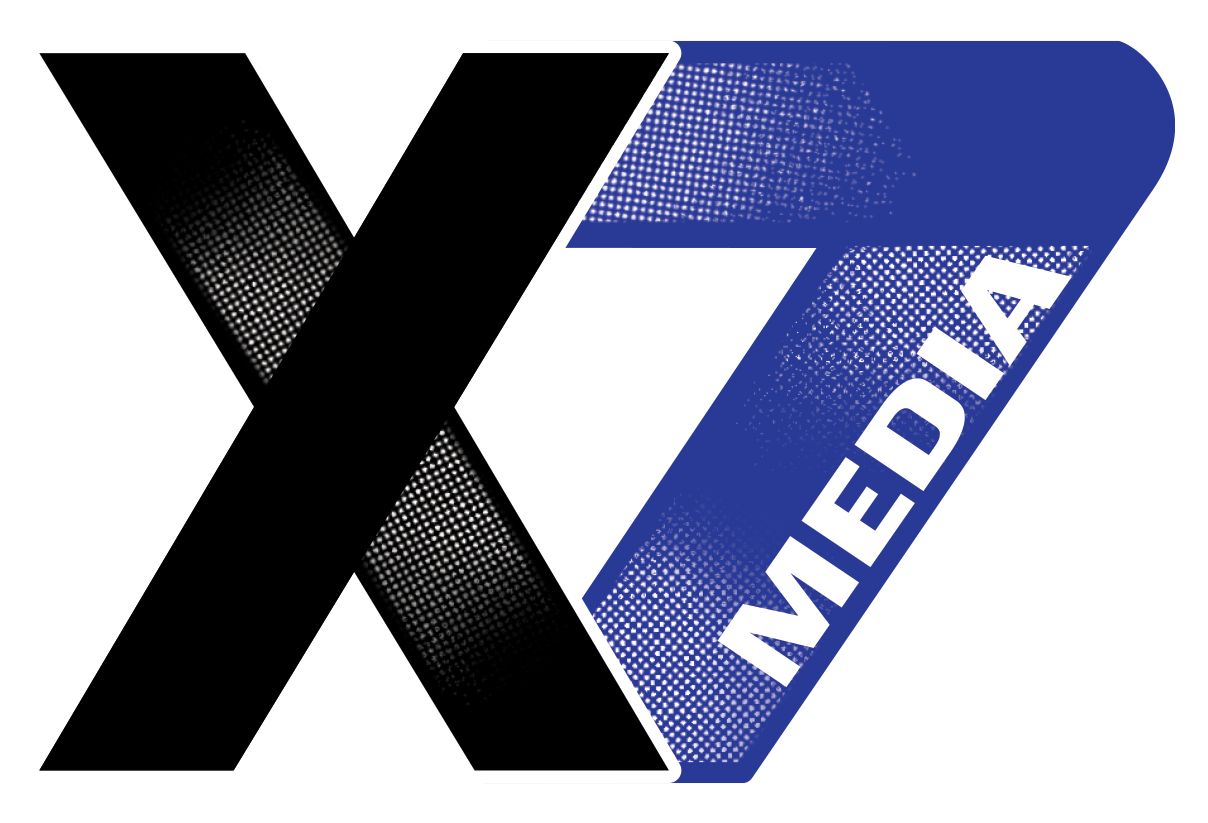Podcasting 101 Resources
Starting a podcast can be a very rewarding way to demonstrate your expertise, bring about awareness to certain topics and issues, share stories and market/promote your business products and services.
To get started, here a few tips:
- Determine your podcast theme.
- Decide on the type of podcast it will be.
- Decide who your target audience is and why they should tune in to your podcast.
- Determine the look and feel of your podcast.
- Select a name for your podcast.
- Select the equipment you will need.
- Determine and select podcaster publishing service.
- Establish a social media strategy for FB, IG, Tiktok,YouTube, LinkedIn, Twitter, etc.
- Determine your budget.
- Map out your first episode.
- Create your content for intros and outros.
- Create graphics and associated assets.
- Use tools such as ChatGPT, Canva, StreamYard, Adobe Podcast to help you streamline your workflow.
Links for resources and equipment
Microphones
https://amzn.to/3Ak4pFP Wireless microphones (for mirrorless cameras)
https://amzn.to/3oeMa1D Wireless microphone for iPad, iPhone
https://amzn.to/3A7DHzL Dual USB/XLR microphone
https://amzn.to/3A1P4cQ XLR microphone
Headphones
https://amzn.to/3GMigrN Wired/Wireless headset
https://amzn.to/41c9b3U Wired professional headset
Camera
https://amzn.to/3MLjJCL Insta360 Link conference/streaming camera
https://amzn.to/3A1O2NK Mevo streaming camera system
https://amzn.to/41egJTQ Panasonic G95 mirrorless camera
https://amzn.to/3MM5HAS Elgato FaceCam conference/streaming camera
https://amzn.to/3oec1XA Logitech Brio 301 conference/streaming camera
Lighting
https://amzn.to/3ofeS2q Ring light
Recording Hardware
https://amzn.to/3KD4w3L Zoom Podtrak P8 mobile podcasting recorder
https://amzn.to/3GIvDt6 Presonus Studio 24c computer-based audio interface
https://amzn.to/3UDbWZk Elgato HD60x HDMI to USB capture interface
Apps
https://streamyard.com/ Online recording and streaming
https://riverside.fm/ Online recording and streaming
https://www.canva.com/ Graphics tool
https://Storyblocks.com Stock footage
https://calendly.com/ Scheduling tool
https://podcast.adobe.com/ Audio enhancement tool
https://www.audacityteam.org/ Audio editing tool
https://www.blackmagicdesign.com Professional-level equipment
Video Editing Tool
https://www.heygen.com/ AI based video creation tool
Additional Tools
https://openai.com/blog/chatgpt AI tool for research
https://www.descript.com/?lmref=fI-MNQ All-in-one podcasting creation tool
https://www.ausha.co/ All-in-one podcasting creation tool
https://www.podcastinsights.com/best-podcast-hosting/ Podcasting resource to publishers plus more.
Social media platforms to publish and share your podcast
Facebook – B2C (age range 25-55) (long and short form video)
Instagram – B2C (age range 18-24) (short form clips)
Twitch – B2C (age range 16-35) (short form clips)
TikTok – B2C (age range 18-24) (short form clips)
LinkedIn – B2B (age range 30-49) (short form clips)
Youtube – B2C/B2B (all ages) (short and long form clips)
Twitter – B2C/B2B (ages 18-44)